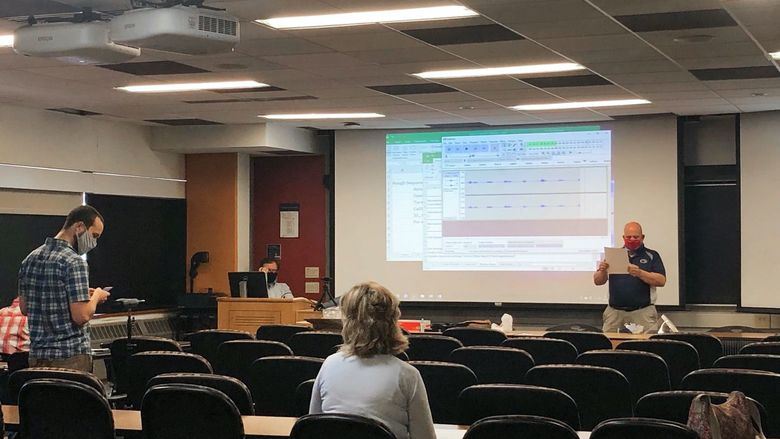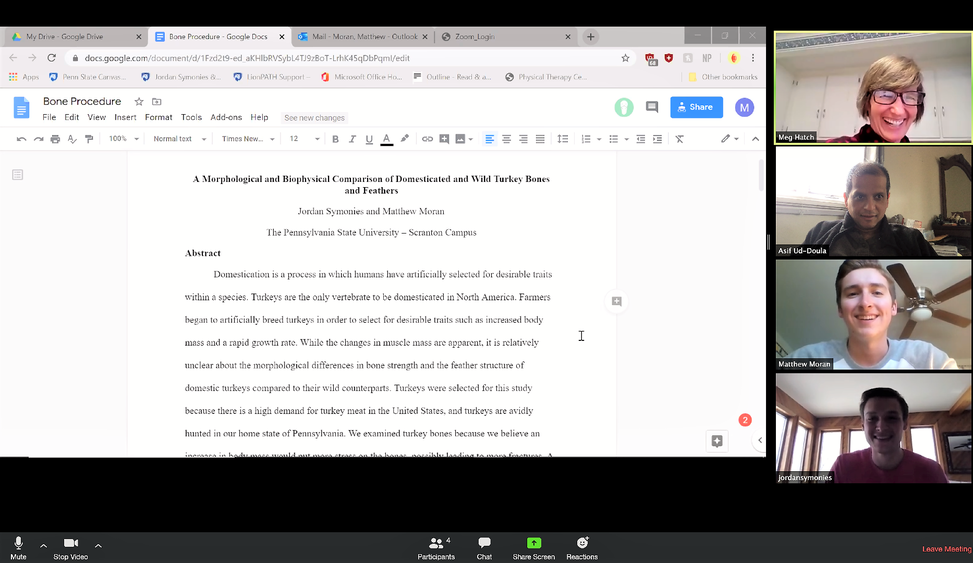
Associate Professor of Biology Meg Hatch, top right screen, and Associate Professor of Physics Asif ud-Doula, second screen from top, engage with students Matthew Moran and Jordan Symonies during a Zoom session for the research-focused Biology 494 independent study course.
DUNMORE, Pa. — In mid-March, the entire Penn State Scranton campus community ventured into uncharted territory when it was tasked with rapidly transitioning to remote delivery of instruction in the wake of the COVID-19 coronavirus pandemic.
Students obviously had a steep learning curve in switching to the virtual realm, but so did faculty members. Even those who had previous remote teaching experience faced significant challenges converting their course materials to Canvas and ZOOM with less than a week’s notice.
True to form, though, the faculty rose to the occasion, said Chancellor Marwan Wafa.
“I am proud of our faculty who embraced the change in order to fulfill their mission of delivering the highest-quality learning experiences to our students,” Wafa said. “This could not have been possible if they were not trained and prepared for making use of technology in delivering their course materials remotely. Our IT department created a training and certification program for faculty that has been in place for more than a year. I also wish to acknowledge the timely and effective support from University Park.”
“Overall, the transition to remote delivery went very well despite the relatively short time frame between the University’s remote delivery announcement and students’ return from the spring break,” added Chief Academic Officer Durell Johnson. “Campus faculty have been very proactive in engaging in the campus’s instructional development offerings, and the faculty’s attentiveness to integrating instructional technology in their teaching well-positioned them for the move to remote delivery.”
Now, as the spring semester ends and a full slate of virtual summer courses is about to begin, several campus faculty members agreed to share their experiences thus far with remote delivery.
Use tools and be creative
Fred Aebli, lecturer in information sciences and technology (IST) and program co-coordinator, has spent the past 12 years teaching online courses through Penn State World Campus. Not surprisingly, it prepared him well for the switch to remote delivery — for the most part.
“The World Campus is designed for this, from building our courses to the tech to support the courses,” he said. “Many of the courses on our campus are designed in Canvas to be deliverable online. What we did lack, though, is the mentality of our students to understand this all. When a student signs up for an online course, they are eased into it. If they never took one, there is often a bit of culture shock due to the pace and workload.”
Aebli said his challenges ranged from dealing with the technological diversity of his students — he’s a PC guy, while many of them use Macs — to ensuring his teaching “persona” carried over to the virtual realm. To achieve the latter, he created brand-new video messages and tutorials.
Meanwhile, he injected his personality into remote delivery in other ways, from introducing students to his dog, to making his video clone appear on ZOOM, to using his musical tastes, as the lead-in to class.
Aebli figured a nice rhythm would set in by week two of remote teaching, but it didn’t quite work out that way. In fact, “things got harder,” he said.
“I encountered students who were essential workers who were getting their hours doubled and tripled. Since I do a lot of teamwork, teams began to disintegrate,” he said. “Then, the humanistic side of this crisis started to surface. On one Saturday, I had five calls to students just to talk and remind them that we will get through this. … We work so hard at building a welcoming campus and University where students can gather that I think we may not realize how good we have been at building it. Now, when friends don’t get to see each other on campus, they miss it greatly.”
For Aebli, maintaining a strict daily routine has proven particularly helpful, and he advises students and fellow faculty members to adopt the same approach.
While these last few weeks have been quite the learning experience, Aebli remains an enthusiastic proponent of online instruction.
“I have always enjoyed teaching online,” he said. “The challenge is unique in the fact you can’t read your students as you would in a face-to-face class. That means you have to seek new ways to engage them. Going forward, I plan on exploring more tools and making notes on the limitations of the ones I use now so I can build the next killer app!”
Take advantage of training opportunities
Gina Gray, assistant teaching professor in kinesiology, had no previous experience with remote teaching. Luckily, she had done a number of trainings with campus instructional designer Griff Lewis, who “has always been fantastic,” she said.
“When Griff offers training, go!” Gray said. “When my students say that our class is going much better than some of their other classes, that’s partially because I went to the trainings and I knew at least the basics of how to use Canvas and ZOOM.”
Though she still prefers in-person interactions with students, Gray said remote instruction has been a useful learning experience. Among the primary challenges she faced in the first few weeks was how to translate her Badminton and Strength Training courses to the virtual realm.
“It is very difficult to deliver a quality class when you can’t participate firsthand in the activity. You really have to get creative,” Gray said. “It’s challenged me to entirely re-think how I teach badminton. I ended up doing a lot with footwork, agility and fitness, in addition to rules, some skills, and game analysis. I’ll take a small bit of that back into the gym, but will primarily revert back to how I originally planned to teach the course.”
With other classes, the change was easier. For her Personal Defense course, Gray used ZOOM’s breakout rooms function so students could congregate in small groups and engage in role-playing exercises. And, she made good use of Canvas’ announcement and discussion boards.
Many of her students were more comfortable communicating with ZOOM’s chat function than turning on their microphones and cameras, she said. Nonetheless, overall attendance and participation was good.
“They also said that they get the impression that I still care about them, so that was nice to hear,” she said. “You have to be flexible. Don’t downgrade the quality of your class, but realize that the students are facing some additional challenges in this climate that may be impacting their learning.”
Be flexible
For the past few years, Jim Hart, lecturer in communication arts and sciences, has been teaching hybrid courses that combine classroom and web instruction. However, Zoom was new to him.
Luckily, he said, Lewis proved to be a godsend during the transition.
“I believe in the past month Griff has at least attained the rank of a demigod,” Hart joked. “As we all know, his knowledge of technology is first rate. But, it's his patience in conveying this knowledge that's outstanding. His easygoing way and never-judging attitude made the learning process easy. The entire IT staff deserves to take a bow. Marilee, Rob, Jeremy and Shannon have been exceptional.”
ZOOM took a bit of getting used to for his Effective Speech students, especially since they had to give on-camera speeches. For some, it was a challenge to find the proper backdrop, or achieve good sound quality when “mom is running the sweeper,” Hart said.
In addition, students often didn’t realize their microphones remained on after they disabled their cameras, allowing all manner of family conversations to be heard, he said.
“I believe the students are pleased with giving their speeches from the comfort of their bedrooms, sometimes looking like they just rolled out of their beds. But, I now have to add to my syllabus, ‘You must be vertical to take my class,’” Hart cracked.
On the plus side, the new environment allowed students more freedom with course assignments. For instance, Hart said, the classroom significantly limited what students could talk about during their demonstration speech. Virtually, though, they could do how-to tutorials on everything from grooming a horse, to fixing a transmission, to baking a cake.
In addition, students told Hart it was less nerve-wracking to present on ZOOM than in front of a live audience. Still, several said they prefer the classroom, and that they specifically chose Penn State Scranton because they didn't want online courses.
Hart said he understands that dichotomy. Though he embraces technology, he still sees himself as a “rage against the machine” sort who highly values in-person connections.
“I miss the interaction with the students in the classroom and on campus,” he said.
Anticipate adjustments
Meg Hatch, associate professor of biology, had previously taught an animal behavior course that was delivered entirely online. However, it was asynchronous, as opposed to the real-time synchronous method that the University adopted in the switch to remote delivery.
Fortunately for Hatch, she had taken part in extensive Canvas training (she was among the first faculty members to earn her Canvas badge) and had experience with ZOOM prior to the changeover.
“I think ZOOM is great,” she said. “I found it especially useful for teaching research students and for advising, as the students can share their screen and you can walk them through LionPATH or their research poster.”
One of Hatch’s biggest initial challenges was figuring out how to do remote exams that were both fair and also reduced opportunities for cheating.
“Instead of a couple of versions of the exam, you need to have several versions of each question or group of questions so that no two students get the exact same exam even though they are being tested on the same concepts,” she said.
Hatch also made the decision to prohibit students from turning on their cameras in order to mitigate the chances of offensive material popping up on their screens.
Initially, she said, student participation was good, but some seemed to grow more disengaged as the weeks went on. Of course, Hatch was mindful of the fact that they had to contend with a litany of distractions at home, like children, siblings and pets.
“I was advising a student through ZOOM and their baby goat was crying in the background, so I got to see the cute little thing,” she said.
There were some technological hiccups, too. Hatch sent students worksheets to fill out during class, but some of them lacked printers. And, she has found it difficult to draw on ZOOM’s whiteboard function with a mouse. Academic Affairs provided her with an actual whiteboard, but it was hard to keep it in her and the students’ views at the same time, she said.
The switch to remote learning was a challenge for some students who are struggling, said Hatch. She said she found it difficult to incorporate active learning online, and that teaching her classes took more time, especially where exams were concerned.
Try new things
Kara Stone, assistant teaching professor in English, had never remotely taught a course prior to this semester, but had long welcomed the opportunity.
“I didn't have a problem with the idea of converting my material to the online realm. I was more concerned about the time crunch,” she said. “I think it isn't as daunting of an idea when you have a year or so to prepare for an online course. Having such a short time to prepare was the most difficult part.”
As the weeks progressed, Stone became increasingly comfortable with ZOOM and adjusted her instruction based on student feedback. In turn, it allowed her writing and literature classes to complete assignments together in “a new and sometimes exciting way.”
Meanwhile, outside the classroom, Stone was thrilled with the results of the Undergraduate Research Web Showcase, this year's virtual version of the annual Undergraduate Research Fair and Exhibition, for which she served as a committee member.
While Stone retains her preference for face-to-face instruction, she would be willing to make online teaching a bigger part of her course load in the future.
Her advice for others venturing into the virtual realm, whether by necessity or by choice?
“Honestly, I would just say listen to the students’ needs. I am just following their lead,” Stone said. “They have been so helpful and have given me the best feedback. I've changed my course expectations based upon what they told me they needed.”
Explore the technology
Asif ud-Doula, associate professor of physics, has reliably used Canvas as a repository for a good portion of his remote teaching materials. And, given his background in computational astrophysics, computer technology comes easily to him.
“In addition, I have had regular video conference calls with colleagues. So, moving to ZOOM was a breeze,” he said. “Actually, it was an upgrade, as ZOOM is by far superior to other software we’ve used, including Skype, Meet, Facetime, you name it. And security is not an issue if you know how to set up a proper ZOOM session.”
His lecture and exam schedule didn’t change a bit after moving to remote delivery. However, he noted, it was much more challenging to find appropriate, interesting and feasible lab assignments within a virtual context.
“I had to scramble for those, but so far so good,” ud-Doula said. “The biggest challenge with online teaching is the lack of human interaction, which I thrive on. I teach a relatively large class with 42 students. Usually, 36 of them 'show up’ for lectures. But they do not turn their videos on. So, I essentially lecture to a dark screen. However, I do get them to answer my questions.”
Writing out complex equations on ZOOM is challenging for ud-Doula, but he is a fan of the breakout rooms. There, small groups of his students can solve problems and then upload them to Canvas for grading.
Though the overall experience has gone well, ud-Doula still counts himself as a traditionalist. “I prefer the face-to-face classroom setting for sure,” he said.
Pay attention
James Wilkerson, assistant professor of business and coordinator of the business and project and supply chain management programs, first ventured into online teaching in 2006. Until now, most of his remote instruction had been done asynchronously.
In Wilkerson’s view, the real-time synchronous model worked extremely well for his classes, especially with ZOOM and its array of audiovisual features.
“I had no trepidation at all,” said Wilkerson, noting the campus would be “lost” without Lewis and the rest of the IT staff. “My classes are discussion-rich, and I mostly rely on displayed discussion questions and the assigned textbook, so adapting materials to ZOOM was simple. ZOOM also permits sharing the screen with other displays — e.g. videos and PowerPoint — so conversion to it was easy.”
His biggest change was switching to a take-home exam method rather than having students use the timed Canvas quiz format, which doesn’t work well for his essay-style tests.
That said, other facets of his classroom have transitioned seamlessly to the virtual realm, including the ability to bring in guest speakers. For Wilkerson’s Strategic Management course, campus Advisory Board Chair Corey D. O’Brien gave a lively and insightful ZOOM talk on his experiences leading the acquisitions division of AllOne Health, which specializes in overseeing company employee assistance plans (EAPs).
Wilkerson said his students handled the change to remote learning pretty well, although it was a challenge to get them to participate as much as they had in the previously live classroom. And, he said, they might have benefited from some training in basic teleconferencing etiquette.
“The vast majority do not voluntarily turn on their cameras and also do not preface oral participation with saying their names, so the professor can be challenged in a big enough class to know who is contributing at times,” Wilkerson said. “That could be controlled with strict hand-raising protocols and liberal muting of their microphones, of course, but then you lose spontaneous participation.”
With cameras turned off, the lack of facial cues led Wilkerson to gauge student comprehension more than he usually did in a live class. And while he didn’t mandate camera usage since students were broadcasting from private spaces like their bedrooms, he noted they won’t have the option to “disengage and hide in business meetings done ZOOM-style” once out in the professional world.
Looking down the road, Wilkerson said he wouldn’t hesitate to teach additional synchronous remote courses. Meanwhile, he had a few simple tips for colleagues struggling to get a handle on it.
“Practice makes perfect. Experiment with the technology. Try to laugh,” he said.