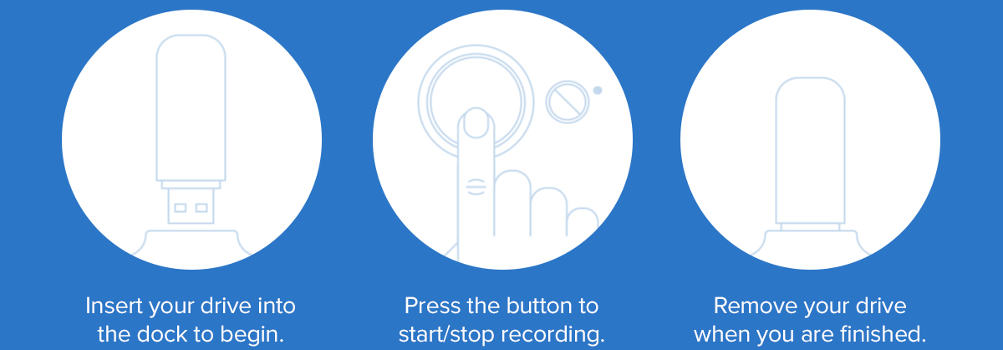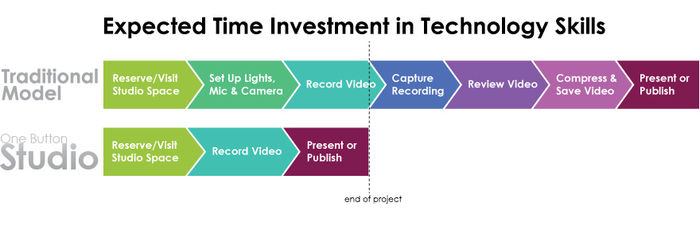Welcome to Penn State Scranton's video recording studio!
Located in Dawson 120 and available for use by faculty, students, and staff, the One Button Studio is a simplified video recording studio setup to be used without any previous video production experience. The design of the video production studio allows you to create high quality, polished video projects without having any previous experience or specialized knowledge.
Video recording is automatic, and the final video file is ready to save to your flash drive.
Uses for the One Button Studio
The Studio exists to serve both students and faculty, and the uses are limited only by your imagination!
Faculty:
- Record lectures and presentations for reference or online
- Include graphics, slide decks, and white-board elements
- Incorporate video assignments into your coursework
- Ideal for “Flipping the Classroom!”
Students:
- Produce video presentations for course assignments
- Compile digital portfolios
- Record professional video resumes and interviews
- Utilize lighting and backdrops as a still photography studio
Requirements for Studio Use:
Scheduling: sessions in the One Button Studio must be scheduled. Use the Book Appointment button below to schedule your session. Bookings are available in one-hour blocks on a first-come basis during regular lab hours.
USB Flash Drive: users may utilize a USB flash drive to save their video file to. We recommend drives at least 2GB in size. Longer recordings will require more storage space.
Laptop computer (optional): to utilize the projector during your recording, you will need a laptop with a VGA connection. Loaner laptops are available by request from IT Support in Dawson 116.
Additional Information or Technical Support:
Contact Griff Lewis, Instructional Designer
- Office: Dawson 118
- Email: [email protected]
- Phone: x2551