Introducing Paw Prints for Students
Penn State Scranton Print Conservation Program
Penn State Scranton is excited to participate in Paw Prints, the University’s pay-as-you-go cloud-based printing solution. Cloud printing provides the ability to print from anywhere and any device while maintaining security and privacy.
This initiative is part our Print Conservation Program to reduce energy consumption and consumables (ink, toner, and paper) while providing new services to our students.
What does this mean for students?
All student printing will be done through Paw Prints. Printers will be removed from labs and classrooms and replaced with a single Paw Prints desktop system.
Students can send their print job to a Paw Prints printer from anywhere and any device. Then pick up your printout at your convenience at any of the Paw Prints stations. No need to go to the computer lab to print – you can print from anywhere and pick up on campus when you get here!
Where will the Paw Prints stations be located?
Paw Prints stations will be located in:
- 117 Dawson
- the lower level of the SLC
- the Library
Additional stations may be added in the future.
What is the cost of printing?
The Paw Prints rates are as follows:
| Color, Setting, and Size | Single-sided | Double-sided |
|---|---|---|
| Black-and-white, Letter (8.5×11) | $.08 | $.14 |
| Color, Letter (8.5×11) | $.35 | $.60 |
| Black-and-white, Tabloid (11×17) | $.17 | $.33 |
| Color, Tabloid (11×17) | $.89 | $1.75 |
Students are responsible for paying for 100% of what they choose to print. When you pick up your document at a Paw Prints station, you can use one of these convenient methods of payment to pay-as-you-go.
- Wēpa account - Add funds to your account online or at any Paw Prints kiosk with a credit or debit card.
- LionCash
- Credit and debit cards
How to Print and Scan
Penn State students, faculty, staff, and guests at University Park can print or scan one of the following ways:
- Download the wepa app for Windows or Mac to print from your computer
- Upload documents from a mobile device using the wepa app available in the App Store and on Google Play
- Print directly from Canvas courses
- Access cloud-based storage (Google Drive, OneDrive, Box, etc.) directly from a Paw Prints kiosk
- Upload documents to wepa using a web browser
- Email your documents to wepa and get a code to release the prints at a Paw Prints kiosk
- Bring a USB drive to a kiosk
- Step-by-step instructions for printing with Paw Prints are available online
Why are we moving to Paw Prints?
Sustainability is the simultaneous pursuit of human health and happiness, environmental quality, and economic well-being for current and future generations. Thoughtfully considering “Do I really need to print this?” helps our planet and supports sustainability which is good for everyone. Ensuring a Sustainable Future is one of Penn State’s strategic priorities.
Paw Prints systems are powered by Wēpa, who has partnered with PrintReleaf to reforest trees and achieve a paper-neutral footprints.
Additional information for the University’s Paw Prints program can be found at: https://pawprints.psu.edu/